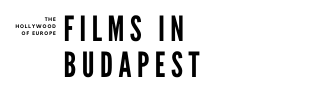Apple has introduced new sharing and personalized recommendation features for Podcasts on iOS 15, all meant to help you discover new shows to listen to. Starting today, you’ll find personalized recommendation sections in the Listen Now page that show you podcasts similar to the ones you enjoy. They’ll be entitled “If You Like ‘[Show Name]’…” and then list titles in the same category or with the same theme or same format. They could also list shows from the same studio or titles other users listening to that particular podcast are also following.
You’ll find new sections with recommendations based the topics you usually enjoy, as well. If you listen to a lot of shows under Books, for instance, you’ll see sections recommending titles under related categories, such as Arts and Design. These new personalized recommendation features are going live today, September 21st, for those who’ve already installed iOS 15, iPadOS 15 and tvOS 15, and it will also be available for macOS Monterey when the OS goes live this fall. Their availability is limited to specific regions for now, however, namely the US, Canada, UK, Ireland, South Africa, Australia and New Zealand.
Podcasts is also getting the new Shared with You feature that rolled out for several apps with iOS 15. In Podcasts, you’ll see the new Shared with You section in the Listen Now page when somebody sends you channels, episodes or shows over Messages. A button that says “From [contact]” will show you who sent it over, and you can tap it to bring up the part in your conversation on Messages when it was shared so you can send a reply.
While the feature could be a great way to find new shows to follow, you can completely disable it under Messages in Podcast’s Settings. You can also just delete individual recommendations by pressing on the item and selecting “Remove.” Take note that the section doesn’t show up until you get at least one recommendation, and it will disappear the moment you delete the last item in the list.